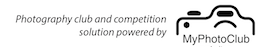This is the most common cause for a member or competition entrant not receiving email messages from your website.
Any type of email that comes from an automated system like the one used by MyPhotoClub may be treated as spam or junk mail. Usually all is needed is to go to the junk or spam folder and mark the message as Not Junk or Spam and if an option exists, tell your mail system to treat all message from this sender as not junk, spam or safe.
Sometimes you may have to add our address (myphotoclub.com.au) to a whitelist or safe senders list.
Microsoft based emailed seems to be the biggest culprit. Microsoft’s mail system uses many names including hotmail, live and outlook. Their method of spam management is called a safe senders list. For reasons not entirely clear, mail is sometimes not delivered at all until you add us as a safe sender. To fix this:
- Log into your email using the website for your email – try outlook.com.
- Under the options area there will be a safe and blocked senders option.
- Add @myphotoclub.com.au to the safe senders. All future messages should now arrive.
- These screenshots apply to hotmail, live.com and outlook email addresses.
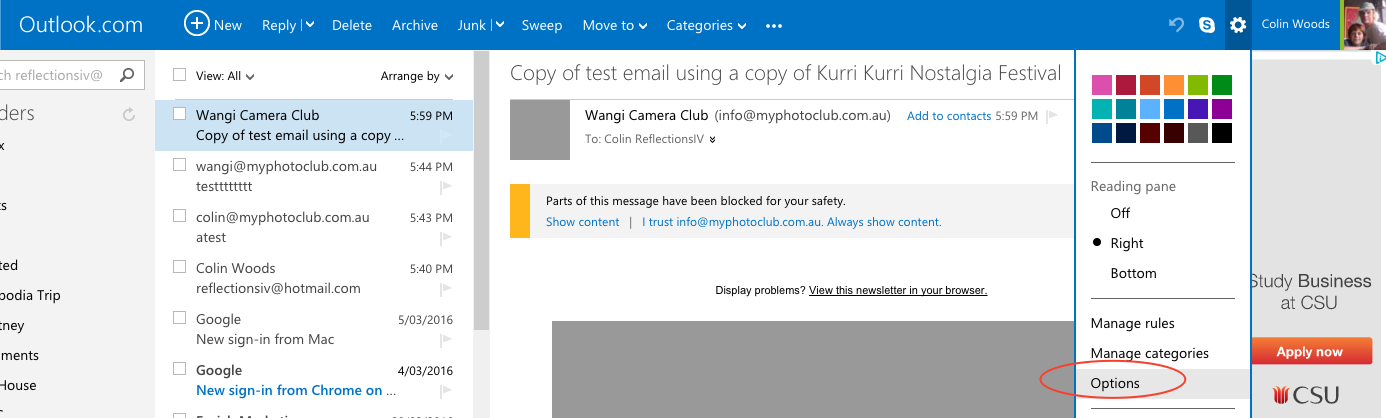
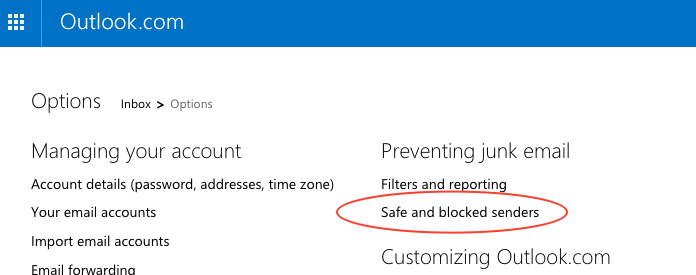
The combinations of email providers and programs/websites for reading email is immense,so no one set of instructions can be produced to solve this issue.
A general tip is to note your email addresses suffix (e.g. bigpond.com) and the program you are using to to read it (eg Microsoft Outlook). Then search for “how to add to safe sender white list bigpond.com Microsoft Outlook”.