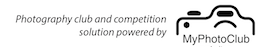The Pay Membership Fees page has been refreshed to accommodate more payment methods. It is located in the yourname’s Details menu and allows a member to either record that they have paid their fees by one of the following options:
- Cash (the need to enter a code has been removed)
- Bank Transfer
- Part of group (family) payment.
- PayPal – in this case the fee is actually paid online.
Each option can be enabled or disabled to suit each club’s requirements.
The system is using the year to determine whether fees are due or not. So if your financial status is 2016-Cash, the option to pay your fees will not be visible to you until 2017 arrives. It is up to each club to determine their membership due date. The website merely allows your members to pay straight after they finish shooting the New Years Eve fireworks 🙂
Fee variations – different fees can be set for different types of members eg. students, seniors. If this is enabled the fee to be paid is selected before proceeding.
Parent Club Membership – Where the camera club has a parent club that members need to belong to, provision for entering this information can be enabled.
For new members, paying their fees enables them to join the club. Once their payment is recorded they are added to the Members group and have access to the For Members menu.
They are also sent a welcome email.
If you go to the demonstration website, login with your account and you can pretend pay your fees using PayPal without it costing you anything – it is attached to the PayPal ‘sandbox’ or testing centre.
Setting up PayPal – please contact us and we can assist with the rather complex process of setting up a PayPal business account for a non-profit.