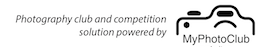Presenting images onto a screen that are either being judged or to show the results of a completed competition is a core feature. Initially the approach was to use Internet based images, but this allowed Internet connection problems to get in the way.
The alternative is to download the images in advance and then show them from the local computer. To display information such as titles, results and group the images, a program called Flexishow has been used. While being quite effective, it was moderately complicated to use and setup.
I have now setup a new system that still downloads the images, but uses your computer’s browser to display the images. All of the competitions to be presented can be selected so that a single download is required.
After making the selection and downloading your zip file, you simply unpack the zip, open the presentation.html file and follow the instructions. The title slides are constructed using the front page banner from your website.
There is one major caveat :- you must use Google Chrome as your browser. Start Google Chrome and press Ctrl (Cmd) and ‘O’ and open the file.
The feature is accessible on all club websites from the Competition Management page, and is called New Downloading Images Page. Thisis located under the Presenting, Projecting and Downloading Images heading.
Looking forward to your feedback.
The link below will allow you to download a demonstration copy. Within it are six February print competitions that Prepared for Judging (titles only) and six January with Judging Completed (titles, results and awards) (Finalised),
Download Presentation zip file from Demonstration site (100mB)
Colin