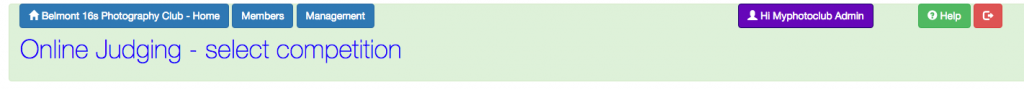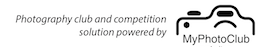Some important upgrades are being implemented across the MyPhotoClub network. These updates are occurring now, and may affect access to the system. Please read carefully and complete the work to your Roles and Access page soon
Roles and Access
An improved, more targeted, approach to access is being implemented. This is managed by the Roles and Access page in the Club Managment area.
The new format page is directly below the existing page. Please complete this form in one session as all previous permissions are replaced when the first update of a role is done.
The main features of this page are:
- a suite of standard MyPhotoClub roles to select from – these give the permissions that role requires. Where applicable this role is used for reply-to email addresses and signatures in system generated emails and pdf documents. e.g the president’s name is used on the award certificate.
- personalised role names – if your president is called the Chairman then you can enter this as the Local Role Name.
- alternate email addresses – if you have a generic email address then this can be entered. This email address will then be used instead of the member’s email address currently in the role. A checkbox allows for both email addresses to be used. If this checked. Note: this is not active yet. Please fill in if required.
- indicate if on the committee – sometimes a member has a role but is not on your committee. Use this check box to form the committee group.
- place in contact form – a system generated contact form will be implemented soon. This will enable multiple roles to be contacted.
A new navigation/menu bar
Progressively each page on your website will be modified to incorporate a new navigation/menu bar. The features of this are:
- Home and Members Area button.
- A Management button for those persons listed in the above-mentioned Roles & Access page.
- A single Hi ‘your name’ button for access to personal views of the website.
- Help and Logout button
Relocated navigation/menu bar on the front page
A new set of menu buttons for the front page has been established. The buttons are located on the top of the welcome to our club post. The reason for the location is so that they appear at the top of the screen when viewing on small screens.