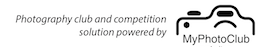There are two distinct stages to becoming a member of a photography club in the MyPhotoClub network.
- Register
- Join the members group
The first stage is to register and create a user account. This is not an account with your photography club, but an account that enables access across the entire MyPhotoClub network. All clubs and competition websites hosted by MyPhotoClub belong to this network. A ‘Thank you for registering on our website’ message is sent whenever a person registers.
Please note: each person should only have one account, no matter how many clubs or competitions they are participate in.
When a person becomes a club member they are joining a group within your website called Members. To leave a club (or be sacked) they are simply removed from the Members group. The same goes for judges, webmasters, etc. To become a webmaster you are added to the webmasters group.
Leaving a group does not affect their MyPhotoClub account, or the data stored anywhere on the MyPhotoClub network. If they are reinstated as a member, then all the entries that were made are accessible again. This may be a handy device to use when pursuing fee payments – just remove them until they pay up.
To join the members group there are two methods.
- When a fee payment is recorded using the Pay Membership Fees page, a person not previously a member will be added to the members group.
- Using the Group Membership page they can be added as a member. This is also where your can remove them.
When a person is added to the Members group for your club, they are sent a ‘Welcome to our Photography Club’ message.
As always, ask questions, suggest improvements and help build a better photograph of a mouse trap!