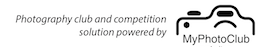For clubs that have a grade structure, a number of changes have been implemented to improve the grading workflow.
Recap: When a new member joins they are placed in the NotGraded group. The new member welcome message points out that they need to load images into the grading form so for the club nominated grader(s) to assess. Under the Committee > Grading menu item, the Grader(s) can see the images loaded by the new member and set their grade.
The improvements put in place are:
- The member’s Grading page now has a list of the graders for the club. The member just needs to click on their email address and send them a message that they wish to be graded.
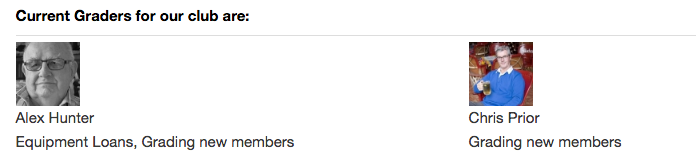
- Under the Committee menu there is now a single Grading page. This page has three options:
- Grading for new members
- Change the grading of a member
- Add or remove committee members to/from the Grader group. This group is displayed on the member
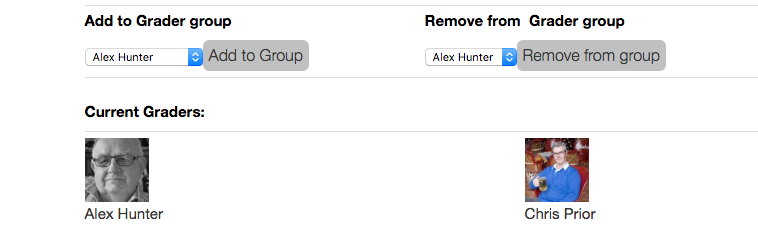
Please have a look at your club website and confirm that the correct graders are in place and adjust as needed. Also go to the members’ grading page and consider editing the text on the page to reflect your club’s grading process.
regards
Colin